Search the Community
Showing results for tags 'open sorce'.
-
Intro: Playing with friends and I got 0 kills two games in a row. I wanted to get better fast and not get banned. These Hacks are created to not improve your game to the point where your clearly hacking but just enough to make a bad gamer good or a good gamer pro. The hacks are written in AutoIt and only work with 1920x1080 size monitors in full screen and with a purple outlines around enemies . They do not interfere with the games files and because these hacks are minor it has a greater chance of staying undetectable for longer. The file is also only 2mb or so big meaning it can be passed around within discord servers. 👍 Running the Hack: 1. Turn Off Windows Security (You can download Disable Defender.exe to enable/disable Windows Defender if its giving you problems) 2. Download and extract [Valorant.rar] from below 3. Start Valorant 4. Full Screen Valorant (Make sure Valorant is running on a 1920 x 1080 monitor) 5. Change the (Enemy Highlight Color) to Purple(Tritanopia) 6. Run the Jack Hacks.exe (Should switch main window to Valorant) 7. Click F4 to Toggle Auto Trigger (which will shoot when a enemy is with in sight) 8. Click Caps lock to toggle Bunny Hoping (added for fun) How To Use Hacks In Game: Trigger bot = F4 (play/pause) Bunny hop = Caps Lock (play/pause) Exit Program = F1 Helpful Video: Jack_Hacks_Help!!.mp4 Modifying the hacks: The Hacks are written in AutoIt and have helpful comments written within the code. I am confident even without a coding background it is easily customizable. Virus Total: Virus Total for Valorant.rar : https://www.virustotal.com/gui/file/1cbb38cf3dadb1f2e50efc8689bd3e9c58793df66c93c6410cd2f739f0b7ec17/detection Virus Total for Disable Defender.exe :https://www.virustotal.com/gui/file/a201f7f81277e28c0bdd680427b979aee70e42e8a98c67f11e7c83d02f8fe7ae/detection The Valorant.rar hack scored a 5% and the Disable Defender.exe Scored a 25%. Valorant.rar Disable_Defender.zip
- 62 replies
-
- 382
-

-

-
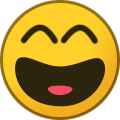
-
- autoit
- open sorce
-
(and 5 more)
Tagged with:

