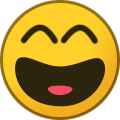Search the Community
Showing results for tags 'tips'.
-
It often happens that when we want to run the program, a message about missing .dll file or other such errors suddenly pops up. Why is this happening? - Programs written in c ++ need a set of libraries to run, which are necessary to run an application written in C ++. How should i do? - Exactly. solution appear here. To know which to install, you need to run the application and suggest an error. However, you don't have to do this. Just install one of the programs discussed below. ________________________________________________________________________________________________________________ 1. WINPGK ← ← Downlaod here : https://www.computerbase.de/downloads/systemtools/all-in-one-runtimes/ The WinPGK program, also known as "All in One Runtimes", contains all the components you need to run programs. Once you run it, the program will automatically start uninstalling previous versions to reinstall everything. ________________________________________________________________________________________________________________ [The program installs]: ← ← NET. Framework 4.6 + add-ons, Java Runtime Environment 8, Additional DirectX 9.0c files, General executable files, Microsoft Visual C ++ Runtimes (v2005 - v2015), Microsoft Visual J # 2.0 SE, Microsoft Silverlight 5, Adobe Flash Player [instruction]: ← ← Download the AIO Runtimes file from the attachment, After downloading, open the file using winrar, After enabling, run the executable (exe) file, After the bar loads, select the programs you want to install. Click Installeren and wait for 10/15 min Close the program and restart the computer, _______________________________________________________________________________________________________________ 2. VC Redist Installer ← ← Download here : https://www.softpedia.com/get/System/System-Miscellaneous/VC-Redist-Installer.shtml TheVC Redist Installerprogram contains all the necessary library files needed to run programs compiled in C ++. __________________________________________________________________________________________________________________ [The program installs]: ← ← Visual C ++ 2005 (32-bit and 64-bit versions); Visual C ++ 2008 9.0.30729.7523 (32-bit and 64-bit versions); Visual C ++ 2010 10.0.40219.455 (32-bit and 64-bit versions); Visual C ++ 2012 11.0.60830.0 (32-bit and 64-bit versions); Visual C ++ 2013 12.0.21005.1 (32-bit and 64-bit versions); Microsoft Visual F Runtime 2.0; [instruction]: ← ← Download the file from the attachment named VC Redist Installer After downloading, run the executable file, Next, choose which redists you want to download, After selecting, next and install. We will start installing redists, After installing, restart your computer. ________________________________________________________________________________________________________________ Any Other Issue JOIN OUR DISCORD FOR HELP : https://cheater.fun/discord.html